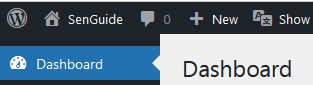Switching between internal/external area
The Admin Bar allows you to switch directly between the public area of the SenGuide platform and the non-public editorial area. To switch to the editorial area, first click on the navigation element on the left edge of the black Admin Bar, which consists of the dashboard icon and the name of the platform. The editorial area will then open.
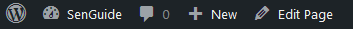
If you click again on the same element (in the editorial area – the icon is a small house), the view switches back to the public area of the website. This way you can open the editorial area from any place on the website and vice versa.