Selecting a photo
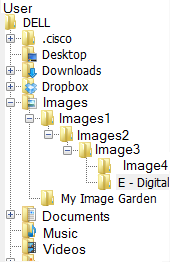
Select a photo
To select a photo, look at the left window, which displays the files on your computer. Here you can click through your folders to the photo you want to edit. In order to select the right photo, it is best to remember the name of the photo. It might help to name each photo, so you know exactly which image to pull up. Click on the name of the photo in the left window. Now you can see a preview of the photo. Click on this to select the photo for editing.