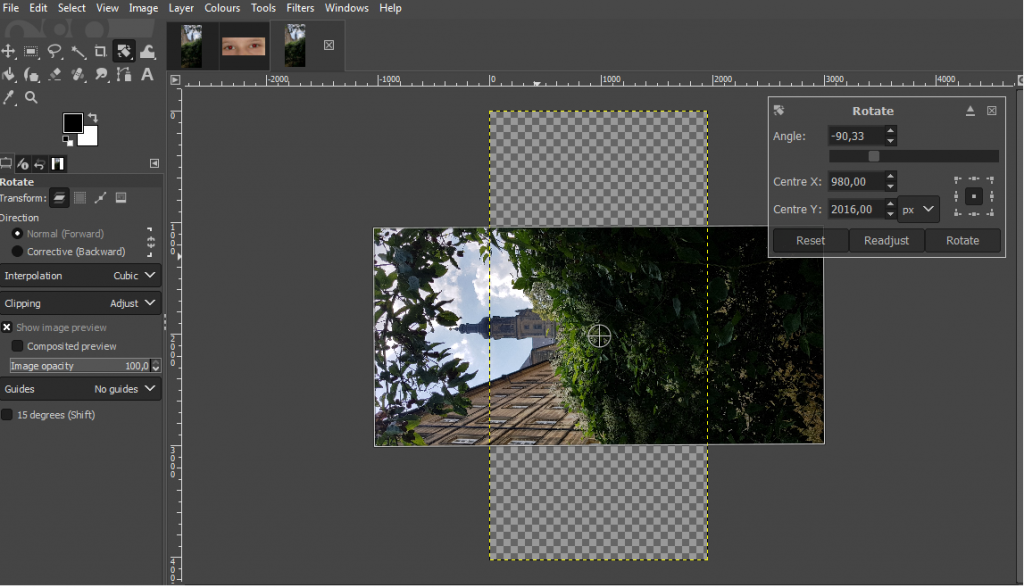Rotate the photo
Click on the “Rotate” icon in the tools area, then click on the photo and pull it to the side. Now click on “Rotate” to rotate the image.
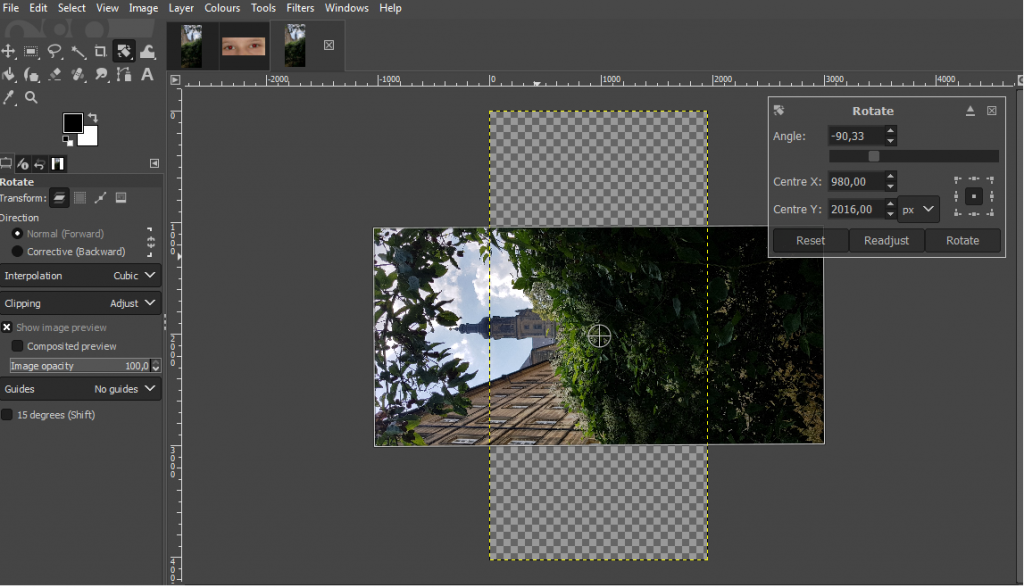
Click on the “Rotate” icon in the tools area, then click on the photo and pull it to the side. Now click on “Rotate” to rotate the image.