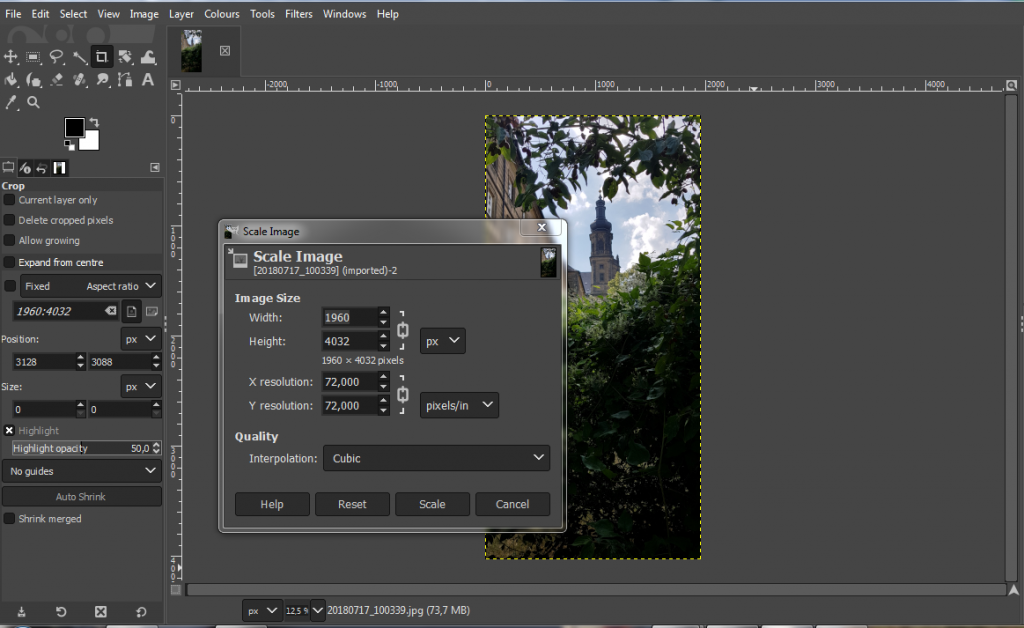Resize your Photo
To resize your photo, click on “Image” and “Scale Image.” A window will open, giving you different options to resize the picture: by height, width etc. Once you have entered a new size, click on “Resize” and your picture will be resized.