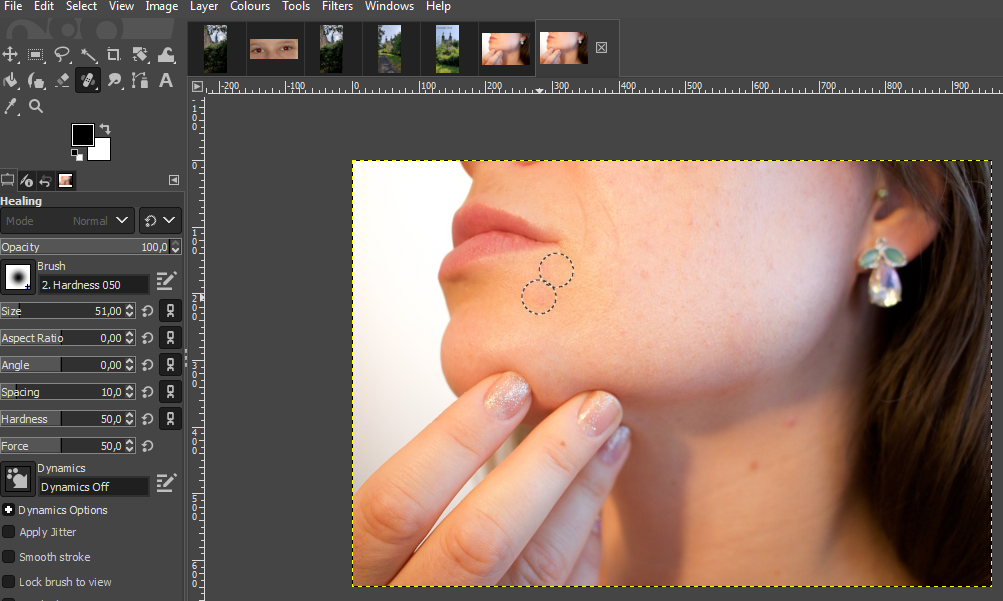Remove skin blemishes
To remove skin blemishes, select the healing tool. Then select a clear patch of skin. Press “Ctrl” and the left mouse button at the same time to copy that part of the photo. Then click on the skin blemish with your left mouse button and the pimple will be removed.