Remove blemishes
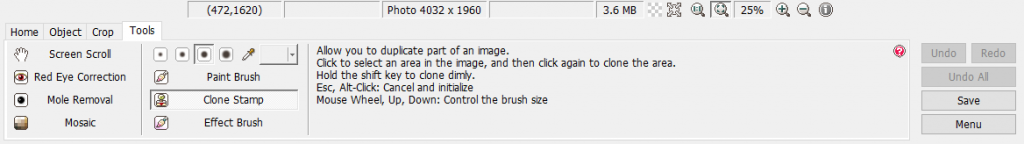
To remove a pimple or something similar, go to the “Tools” section of the PhotoScape menu. Click on “clone stamp.” The “clone stamp” copies part of the photo and transfers it to another location. You can choose between four different size settings. Since skin has different undertones or textures in different places (skin on cheekbones seems lighter, skin along the hairline seems darker), it is best to use the smaller stamp sizes for these areas. Stamp the skin in an area where the skin tone matches the area that ought to be covered by simply clicking on it. Then click on the part you want to get rid of. This process is quick for small pimples, but it takes longer for large-scale retouching. So take your time and work accurately.