Red-eye effect
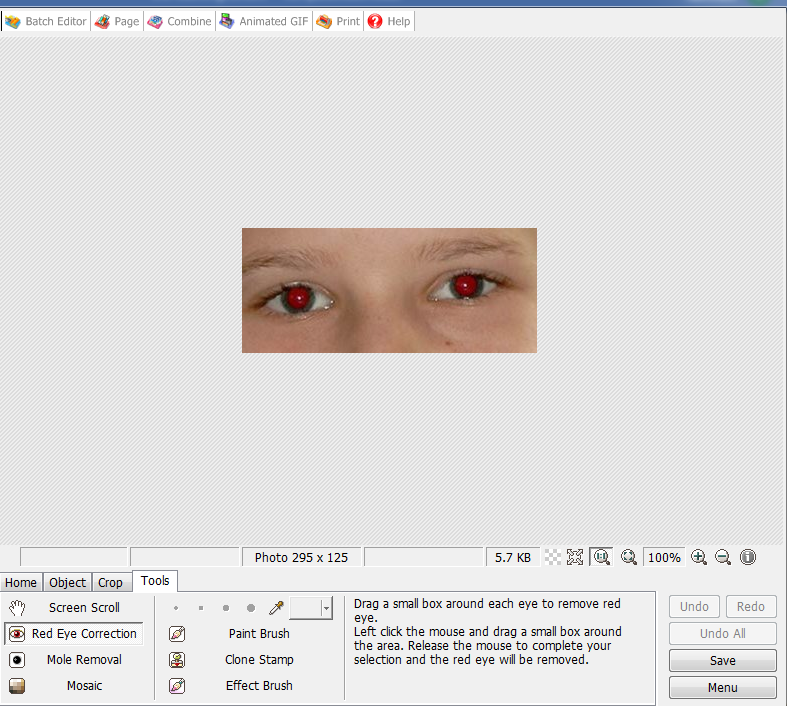
Sometimes you may leave the flash on when taking a portrait photo, which can cause red eyes in the person being photographed. To get rid of the so-called “red-eye effect,” click on “Tools.” One option is the “Red-eye” removal. After clicking on it, click into the photo and frame the red eye. Now the red is gone. If necessary, do the same on the other side.