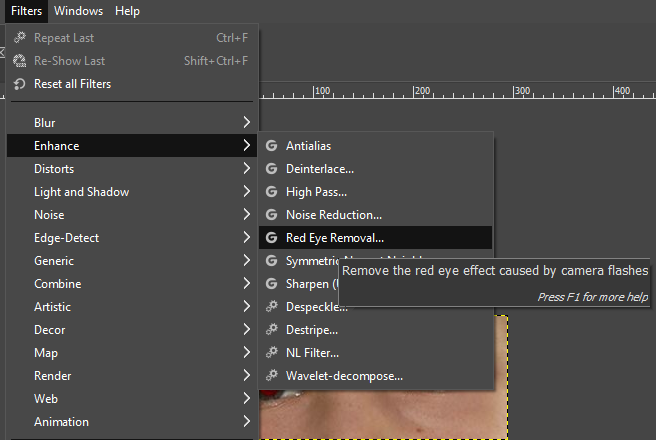Red-eye effect
To get rid of red eyes in a photo, zoom into the photo until the eyes fill the entire workspace. To do this, take the “Selection” tool, which is the second from the left in the tools panel. Frame the red area, then click “Filter” and “Enhance.” Select “Remove Red Eyes” and then “Ok” and the red eyes will be removed.