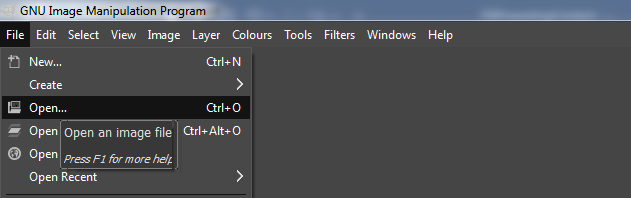Opening Photos
The first step when editing a picture is to open the photo in the editing menu. To open a picture in Gimp, go to the top bar and click on “File” and then “Open” or “Open as layer.” Your file explorer opens, and you can choose a photo you want to edit out of your files.