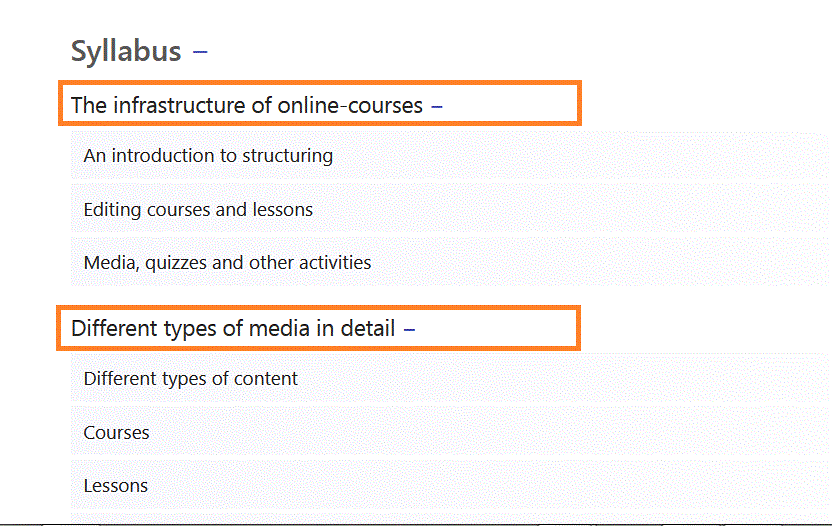Separating lessions into sections
To create a clearer structure for the lessons of your course, you can divide them into sections. The first section is always available by default. Additional sections can be added by clicking the “Add lesson” button. Sections can have a heading, which can be added in the field above the lessons they contain.
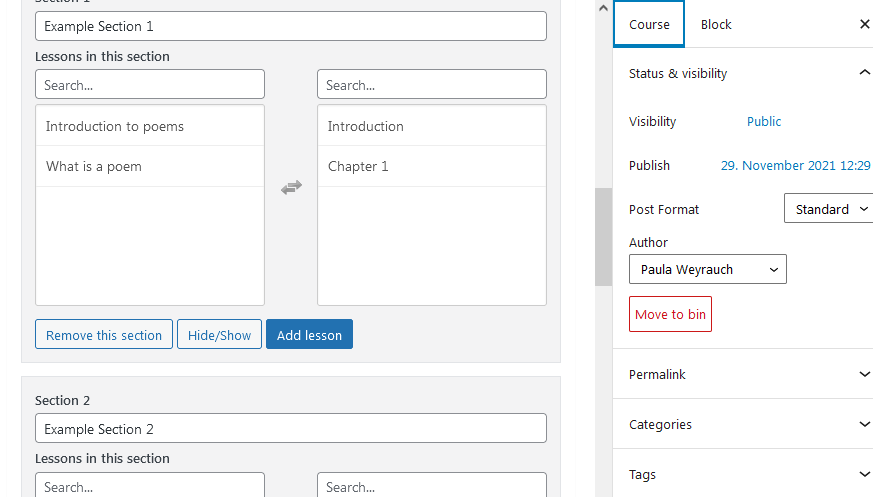
The course content looks clearer, the subject context is defined and orientation for the learner is easier. Our current course is divided into two sections. This is an example of the section view. Please have a look at the right column of our course or the screenshot.