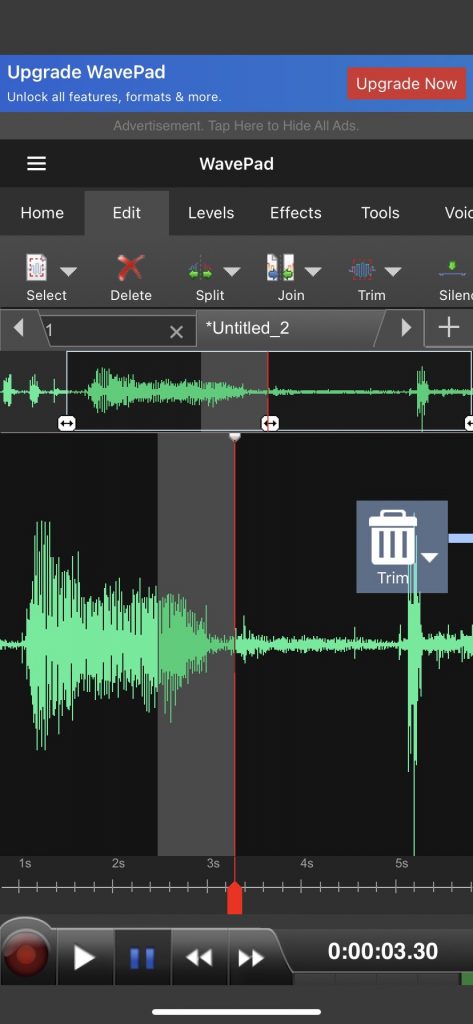How to edit Audio
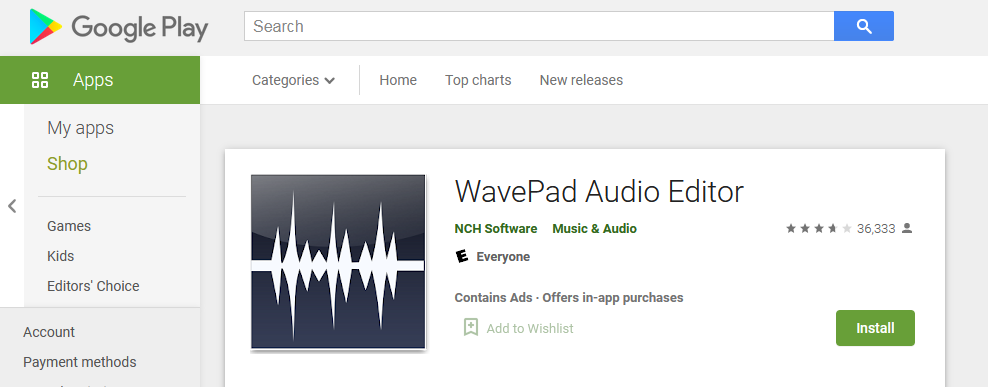
We still use the smartphone, but now we will focus on editing audio. We recommend the app Wavepad because it has a reduced and functional design. First you need to download the app from the App Store.

An overview over the editing menu
After you have opened File, you are now in the Edit menu. Now it is a matter of adding the audio file to be edited. To do this, click on “File”. You can now choose between different options, e.g. “Open file” or “Import from ITunes”. We choose “Open file” – which here means import from the folder.
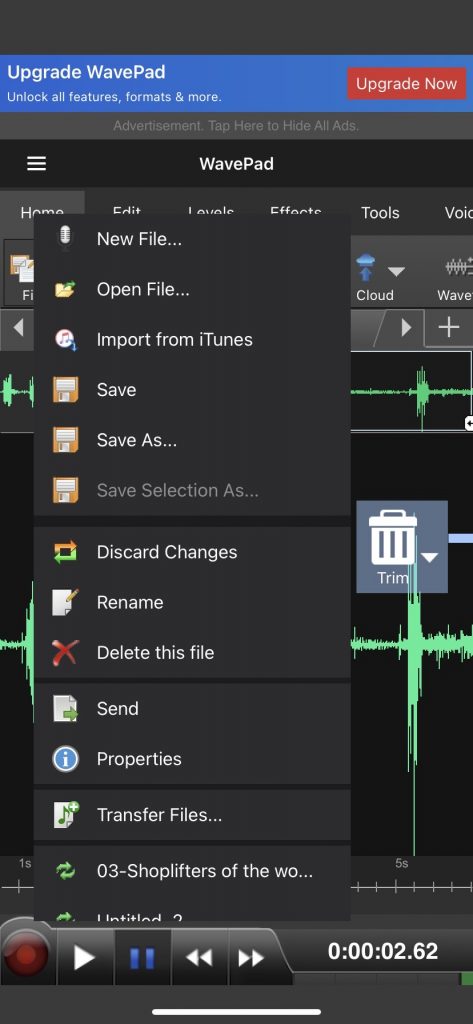
You can now select a file from the folders on your smartphone. To do this, simply tap on the file. You will then be taken back to the main menu. Now you can edit the audio file. It is displayed in the middle in the form of sound beats. A horizontal line means no sound, the further up the waves go, the louder the recorded sound.