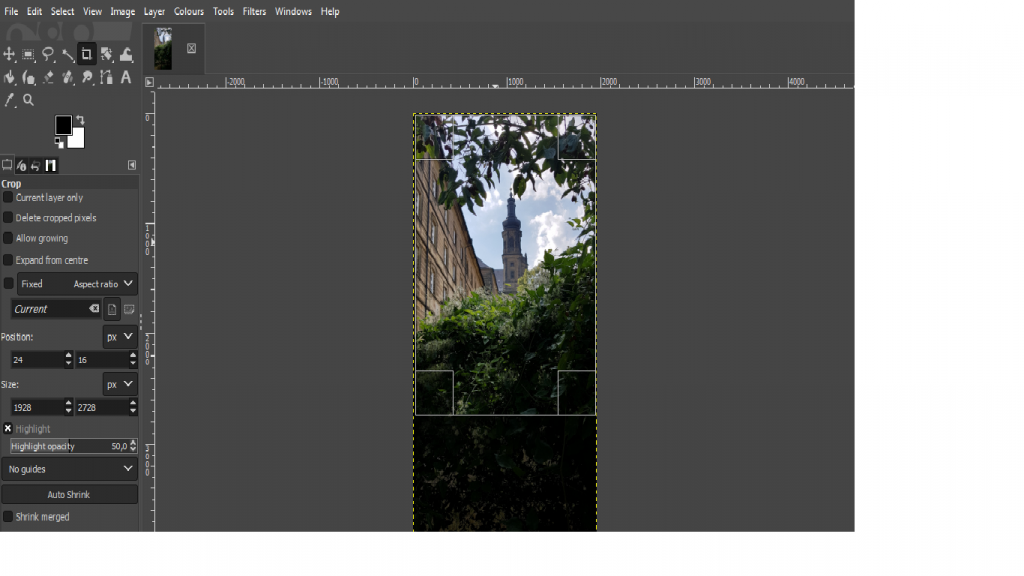Cropping Pictures
To crop pictures, use the “crop” tool. Click on the picture and frame the parts of the picture you want to keep, leaving out the parts of the picture you want to delete. The part of the picture you want to keep will be lighter than the other. By dragging the lines, you can alter the size of the area. When you are happy with the size of the picture, click in the middle of the picture and it will be cropped.