Crop photo
Go to the crop/rotate icon at the bottom left and tap on it.
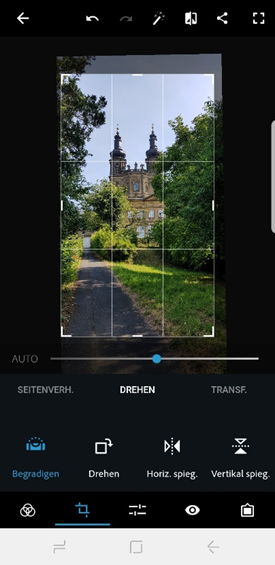
Drag the white corners to frame the photo the way you want. Once you are done, go to another editing option and the photo will be cropped.
Go to the crop/rotate icon at the bottom left and tap on it.
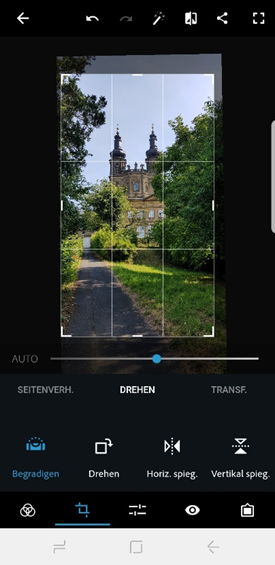
Drag the white corners to frame the photo the way you want. Once you are done, go to another editing option and the photo will be cropped.