Copy and paste
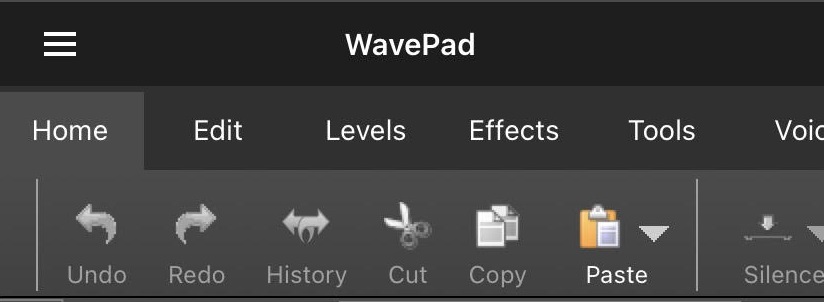
Another editing option is to copy a specific part and paste it to another part of the audio. To do this, we go to the “Home” tab of the app.

To copy and paste something, select the corresponding area as before. Then click on “copy”! Then click on the place where you want to paste what you have recorded. Finally, click on “paste” and it will be pasted. Listen to the audio to hear if you are happy. If not, simply click on “undo”.