Contrast, brightness and saturation
To edit the contrast, as well as to increase the colour strength and brightness, click on the corresponding icon, i.e. the icon with the two sliders.
Look at the editing options by swiping your index finger from right to left over the fields.
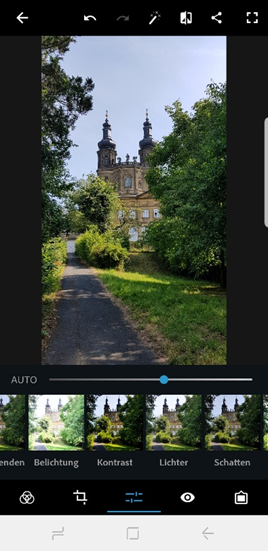
“Contrast, Exposure, Highlights or Shadows” is just one of the possible editing options. No matter which option you click on (contrast, brightness, etc.), you will be shown a scale that you can use to adjust the strength (see screenshot on the left). Try out how it looks when you set the slider to different places on the scale. If you are satisfied with the result, click on one of the other setting options on the bottom menu and the settings will be saved.