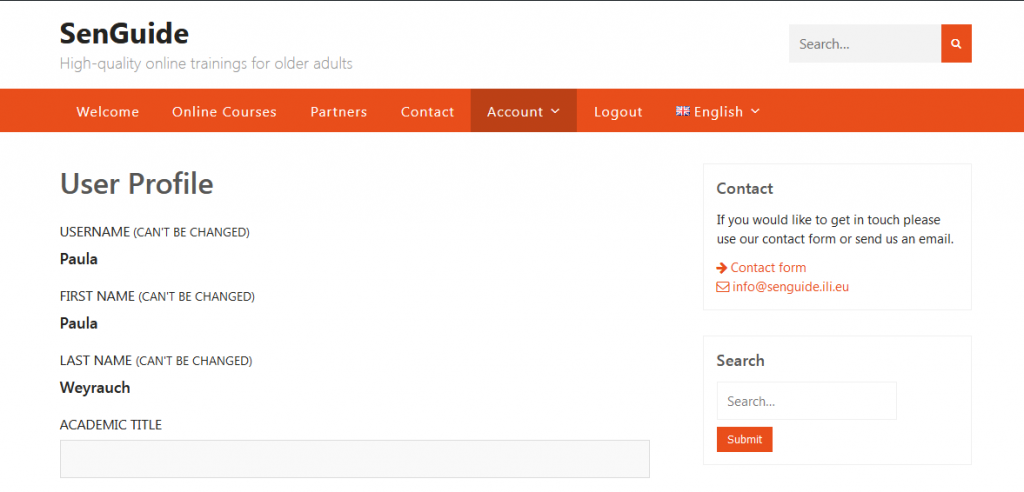User Profile
Once you have logged in to the SenGuide website, you will find the “Profile” option in the navigation menu. When you click on it, the page with your individual user profile will open. Here you can change various information for your account (e-mail address, password, country of origin, academic degree). The fields with your username, first name and last name cannot be changed later. If you absolutely need such a change, it is best to email your course instructor.