Feature images
For some content types, you can add so-called feature images that are then automatically displayed in various places on the website – for example, in the course archive as a background image for a course. To add a feature image, open the respective content and click on the “Feature image” area in the content editor.
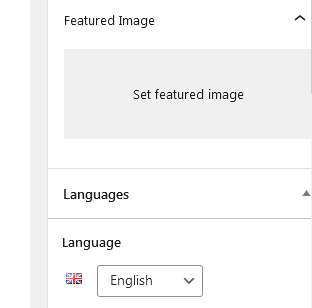
You can now – just like when inserting an image into a lesson – select or upload an image from the media library. Save your changes by clicking the “Publish” button.