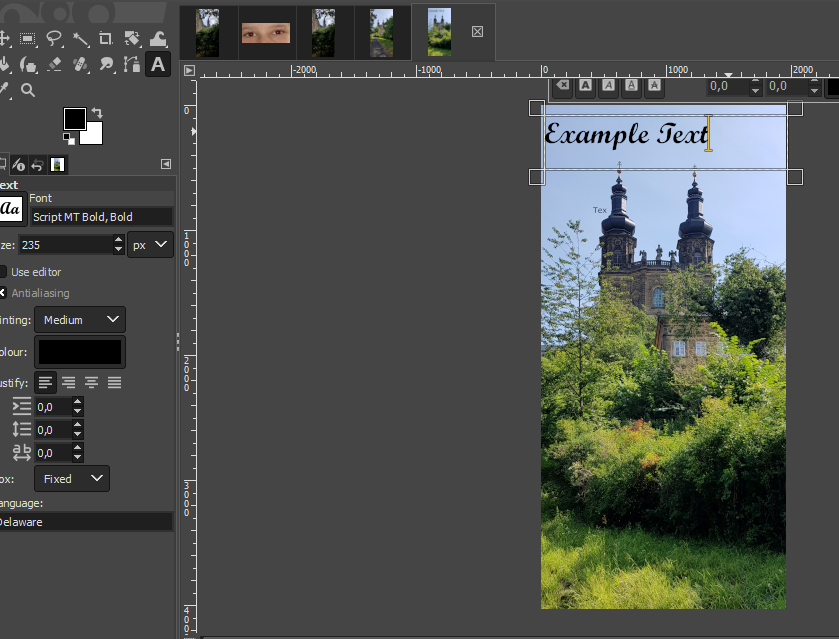Adding text to photos
Adding text to photos is relatively easy in Gimp: click “A” for text in the tools panel, then click on the photo. Drag a square box over the photo, which you can make larger and smaller. Click on the box to write your text. You can change the font and the size by adjusting this in the pop-up window.