Dashboard: User profile
You can also edit your user profile via the dashboard. There, in contrast to the profile view in the public area of the website, you have some additional options.
The most important setting is the language in which you want to create your course content. So, in the corresponding field, first select the language that suits you.
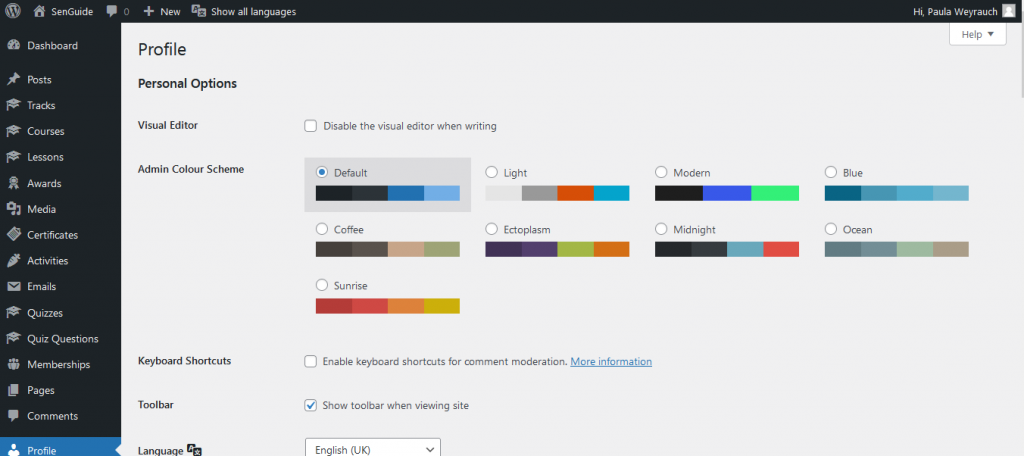
It is also important how other users of the SenGuide platform get to see your profile name. You can decide this yourself. In the “Public name” field you have the option to specify a name of your choice. You can either use a combination of your first and last name or enter a freely invented fantasy name in the “Nickname” field. This is then available directly in the field for the public name as a selection option.

![]() Further profile settings are not required.
Further profile settings are not required.