Deleting mistakes
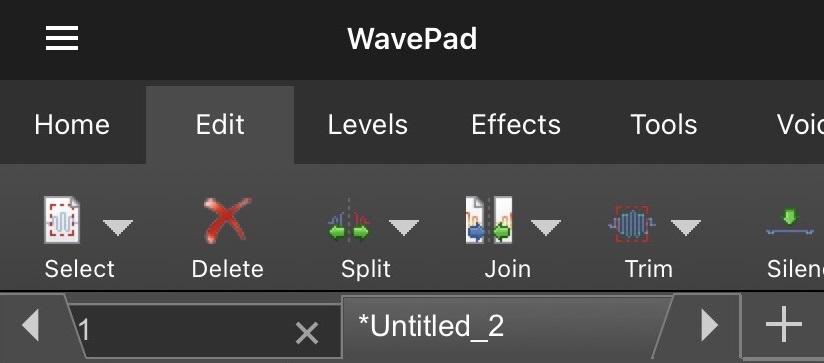
Klicken Sie nun auf “Edit” im Register des Bearbeitungsmenüs. Es gibt nun mehrere Bearbeitungsoptionen wie “Select” (dt. Auswählen), “Delete” (dt. Löschen), “Split” (dt. Aufteilen) und “Join” (dt. Verbinden).

Below the audio file shown, there are options such as the red record button, a play button, the pause button and one to fast-forward and one to rewind. Click the play button to listen to the file again before trimming it.
The main function you will need is to delete unnecessary or wrong parts. Maybe you misspoke, took a long pause for thought, etc. You can delete all this.
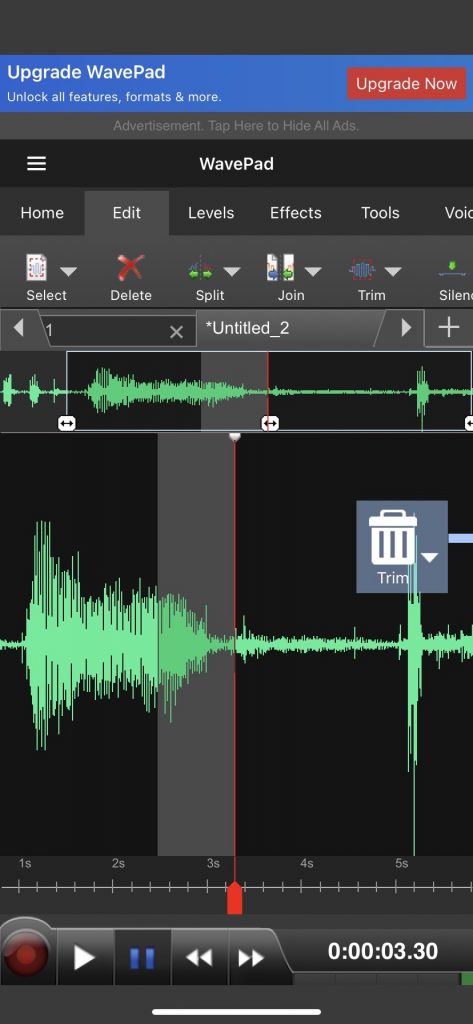
Now how do you delete these unnecessary parts? First listen to the audio file and note where you make a speech error by the red vertical line that shows you where you are. Tap the point on the audio wave where the error starts and the vertical line stops there.
Now you can mark the error. Tap the beginning of the language error and drag the blue field that is now displayed to the end of the error.
You can now also check whether you have marked the entire area of the error. To do this, click on the play button. You can now just listen to the error. You can enlarge/reduce the marked area by dragging the line. When you are satisfied with the line, click on “delete” and the area will be cut out. You can repeat this process until you are satisfied with the recording.